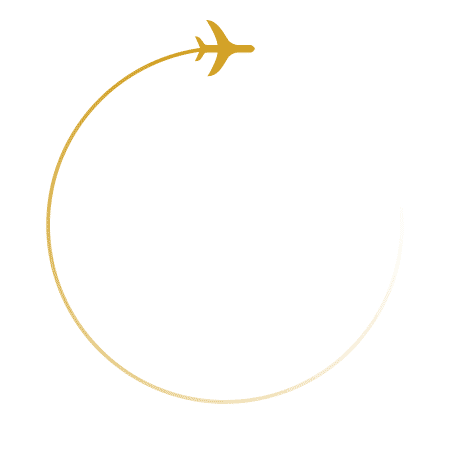Account Manager
We've made it easier for you

All you need to do in order to earn miles is include your unique BusinessConnect account number every time you or your company’s employees make a booking.
Remember to share the new BusinessConnect account number with your employees and travel agent so that you never miss out on miles.
Update an existing booking

Update an existing booking
You’ll need to enter your BusinessConnect account number in any of your existing bookings to earn miles. Your employees’ Etihad Guest accounts have now been de-linked from your company’s BusinessConnect account.
If you have an existing booking without the updated BusinessConnect account number in it, then please contact your travel agent or our contact centre with your booking reference. Tell them your new BusinessConnect account number and they’ll update it for you.
Make sure to add your BusinessConnect account number to all of your bookings. You can’t earn miles otherwise.
Manage your account quickly and easily

Manage your BusinessConnect account within a few clicks:
- View your account details, see past transactions and check your future booking
- Book or check your miles balance
- View and register for BusinessConnect promotions to earn bonus miles
- Redeem miles for flights or rewards
- Update your company details and profile
- Contact us whenever you need to and receive reminders on your mileage expiry, redemptions and changes to your account